File list of package gcc-11 in jammy of architecture amd64
/usr/bin/gcc-11
/usr/bin/gcc-ar-11
/usr/bin/gcc-nm-11
/usr/bin/gcc-ranlib-11
/usr/bin/gcov-11
/usr/bin/gcov-dump-11
/usr/bin/gcov-tool-11
/usr/bin/lto-dump-11
/usr/bin/x86_64-linux-gnu-gcc-11
/usr/bin/x86_64-linux-gnu-gcc-ar-11
/usr/bin/x86_64-linux-gnu-gcc-nm-11
/usr/bin/x86_64-linux-gnu-gcc-ranlib-11
/usr/bin/x86_64-linux-gnu-gcov-11
/usr/bin/x86_64-linux-gnu-gcov-dump-11
/usr/bin/x86_64-linux-gnu-gcov-tool-11
/usr/bin/x86_64-linux-gnu-lto-dump-11
/usr/lib/gcc/x86_64-linux-gnu/11/collect2
/usr/lib/gcc/x86_64-linux-gnu/11/libcc1.so
/usr/lib/gcc/x86_64-linux-gnu/11/libgomp.spec
/usr/lib/gcc/x86_64-linux-gnu/11/libitm.spec
/usr/lib/gcc/x86_64-linux-gnu/11/liblto_plugin.so
/usr/lib/gcc/x86_64-linux-gnu/11/libsanitizer.spec
/usr/lib/gcc/x86_64-linux-gnu/11/lto-wrapper
/usr/lib/gcc/x86_64-linux-gnu/11/lto1
/usr/lib/gcc/x86_64-linux-gnu/11/plugin/libcc1plugin.so
/usr/lib/gcc/x86_64-linux-gnu/11/plugin/libcc1plugin.so.0
/usr/lib/gcc/x86_64-linux-gnu/11/plugin/libcc1plugin.so.0.0.0
/usr/lib/gcc/x86_64-linux-gnu/11/plugin/libcp1plugin.so
/usr/lib/gcc/x86_64-linux-gnu/11/plugin/libcp1plugin.so.0
/usr/lib/gcc/x86_64-linux-gnu/11/plugin/libcp1plugin.so.0.0.0
/usr/share/doc/gcc-11
/usr/share/doc/gcc-11-base/NEWS.gz
/usr/share/doc/gcc-11-base/NEWS.html
/usr/share/doc/gcc-11-base/README.Bugs
/usr/share/doc/gcc-11-base/README.ssp
/usr/share/doc/gcc-11-base/changelog.gz
/usr/share/doc/gcc-11-base/gcc/changelog.gz
/usr/share/doc/gcc-11-base/gomp/changelog.gz
/usr/share/doc/gcc-11-base/itm/changelog.gz
/usr/share/doc/gcc-11-base/quadmath/changelog.gz
/usr/share/doc/gcc-11-base/sanitizer/changelog.gz
/usr/share/lintian/overrides/gcc-11
/usr/share/man/man1/gcc-11.1.gz
/usr/share/man/man1/gcc-ar-11.1.gz
/usr/share/man/man1/gcc-nm-11.1.gz
/usr/share/man/man1/gcc-ranlib-11.1.gz
/usr/share/man/man1/gcov-11.1.gz
/usr/share/man/man1/gcov-dump-11.1.gz
/usr/share/man/man1/gcov-tool-11.1.gz
/usr/share/man/man1/lto-dump-11.1.gz
/usr/share/man/man1/x86_64-linux-gnu-gcc-11.1.gz
/usr/share/man/man1/x86_64-linux-gnu-gcc-ar-11.1.gz
/usr/share/man/man1/x86_64-linux-gnu-gcc-nm-11.1.gz
/usr/share/man/man1/x86_64-linux-gnu-gcc-ranlib-11.1.gz
/usr/share/man/man1/x86_64-linux-gnu-gcov-11.1.gz
/usr/share/man/man1/x86_64-linux-gnu-gcov-dump-11.1.gz
/usr/share/man/man1/x86_64-linux-gnu-gcov-tool-11.1.gz
/usr/share/man/man1/x86_64-linux-gnu-lto-dump-11.1.gz


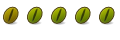

 Adv Reply
Adv Reply




Bookmarks